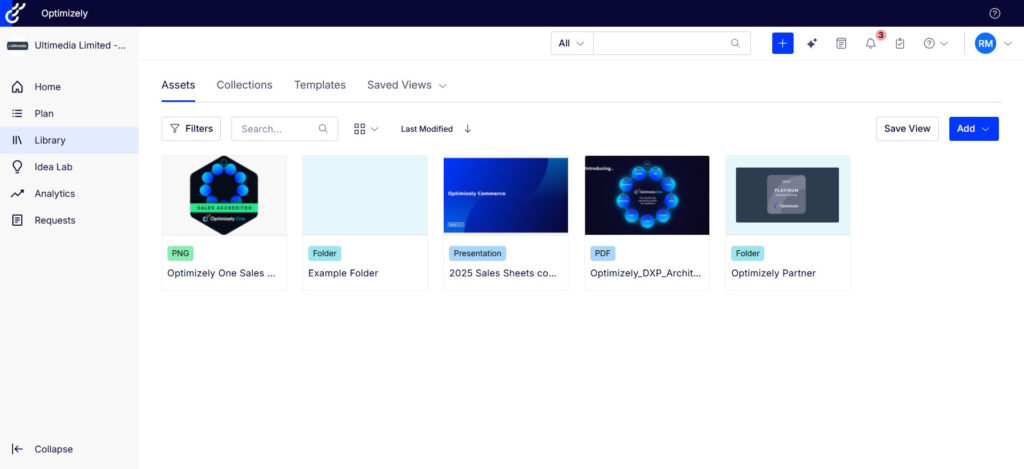We are in the early stages of planning an Optimizely CMP project for a client and are currently looking into the best way to roll it out and the different stages involved.
A typical a project like this comprises two aspects:
- Digital Asset Management (DAM) system to store the assets and content.
- Content Marketing Platform (CMP) to create the content and manage workflow and approvals.
These are two sides to the same coin. In most similar projects we’ve worked on we have set up the DAM (and all the taxonomies and schema that it entails) and have it open to receive assets before setting up the CMP.
Below is a general phasing model that we typically use, depending on the client’s needs.
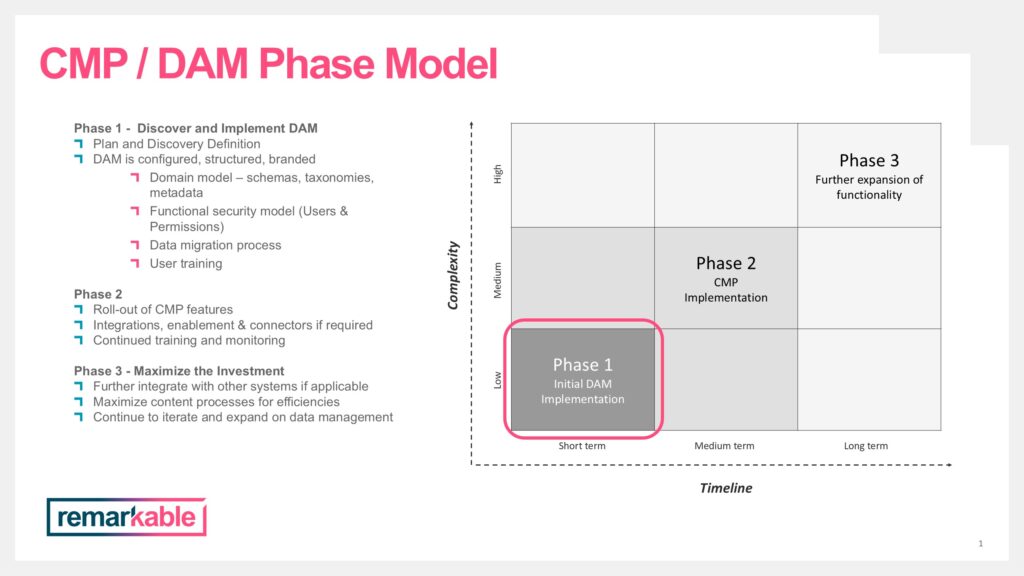
The categories that Optimizely talk about with regards to the CMP / DAM combo are as follows.
- Library – the DAM, managing assets, versions, folders, collections etc.
- Taxonomy – setting up the information that can be applied to the assets and content in the system.
- User and Team settings – Managing users and teams, as well as the roles and permissions related to them.
- Tasks and Workflows – Mange content creation and approval workflows, and all the tasks and stages that are involved.
- Plan – Manage resources, budgeting, campaigns, events and calendars.
- Content – Create, edit, and manage content, templates, renditions etc.
- Marketplace – using licensed content.
- Idea Lab – get help with generating ideas.
- Analytics – Look at the stats around the content in play.
- Publishing – publishing assets and content, including to third-party platforms.
- Integrate other products – from Adobe Creative Cloud to SharePoint and HootSuite to JIRA, the list of possible integrations is long.
The DAM Library in the Optimizely CMP consists of a page where you can filter between the Assets, Collections, Templates, and Saved Views.